Find Your Mates
When using Mates in SOLIDWORKS 2021, you can use a new streamlined Property Manager. Instead of expanding sections for each group type, now there are tabs (Standard, Advanced, Analysis, Mechanical) for each group, which make it easier to find the correct mate.
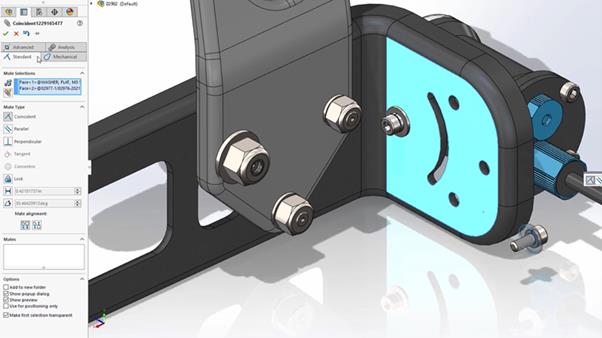
Also, when creating mates to Slots in SOLIDWORKS 2021, you can now choose the default type of position. This saves time by eliminating the need to regularly change the location type when adding new slot mates to your designs, which also saves you from accidentally choosing the wrong constraint.
Synchronize All Components
SOLIDWORKS has always offered the flexibility to change the configuration of each component instance within a pattern. However, sometimes you may want all the components to reference the original instance. Configuring each component can be time-consuming.
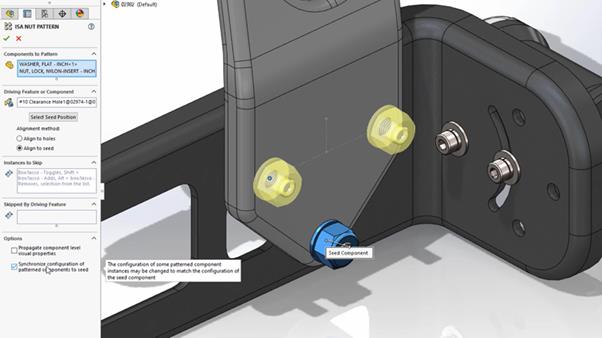
SOLIDWORKS 2021 contains a new option to synchronize the configurations of all component instances created by a pattern. This new option also helps you avoid inadvertently changing the configuration of any components from the quick menu drop-down and by locking this option within the Component Properties dialog. This ensures that as you make any configuration changes to a pattern’s seed components, those changes will be propagated appropriately.
Interference Review
Interference Detection is a powerful tool to help you quickly find issues within your design. SOLIDWORKS 2021 now offers the option to save interferences in a spreadsheet.
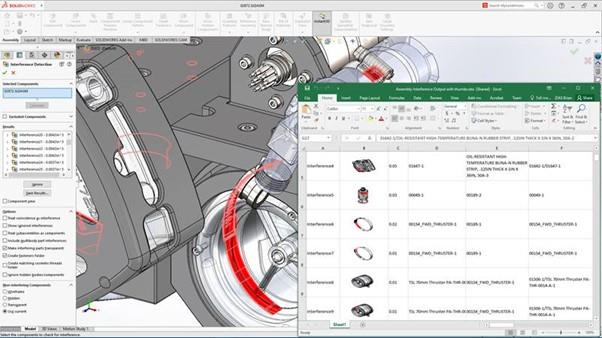
You can even capture a screenshot of each interference so they can be shared and reviewed by others on your team. This offers a new collaborative way to review interferences in a design and determine if they are intentional (due to fit conditions), or if you need to collaborate with others to solve the interferences.
Productivity Matters
SOLIDWORKS 2021 offers these and other new tools to help you design more efficiently by streamlining and adding value to your common workflows. See the entire Assembly Productivity Tools video at https://www.solidworks.com/media/solidworks-2021-assembly-productivity-tools.
If you have additional questions or want to see a demo, contact your local reseller.